Forgot Mac Firmware Password ? Don’t Panic !! Here’s What To Do

Users who require higher than usual security measures often set a firmware password on a Mac, which requires that a password be entered before the typical OS X boot sequence begins. While these low level passwords are quite secure, but that higher security also means a forgotten firmware password can be a significant problem. Nonetheless, if you wind up in a situation where you or another user has forgotten a low level firmware password on a Mac, don’t panic, because you may be able to recover the password or bypass it using one of the methods outlined below. If all else fails, Apple can possibly help you too. Call us now @ +91-9841983643
Do note that a firmware password is not the same as an administrator password or the general computer password used to login to a Mac. The firmware password appears immediately upon boot and is a gray locked icon, looking like this :
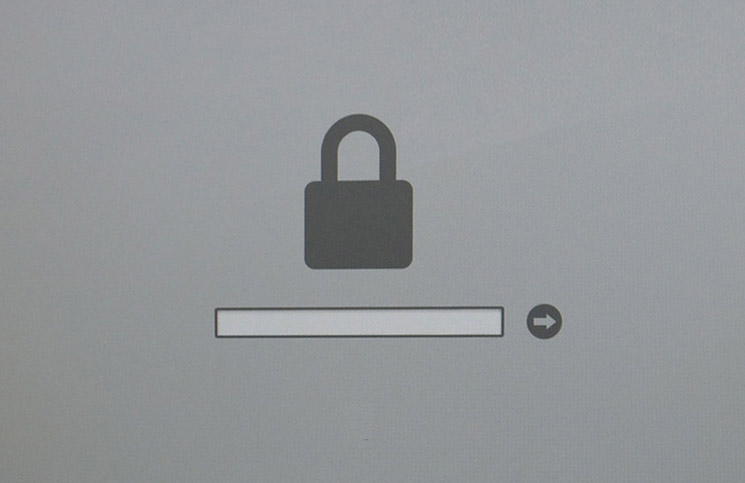
1. Try to Reset or Disable with Firmware Password Utility
You may be able to reset, change, or disable the firmware password using the same method you used to set the password to begin with, this requires booting into Recovery Mode :
- Reboot the Mac and hold down Command+R to enter recovery mode.
- At the Utilities screen, go to the Utilities menu bar item and choose “Firmware Password Utility”.
- Select to turn the Firmware Password to OFF.
If this is successful it will tell you the firmware password is off.
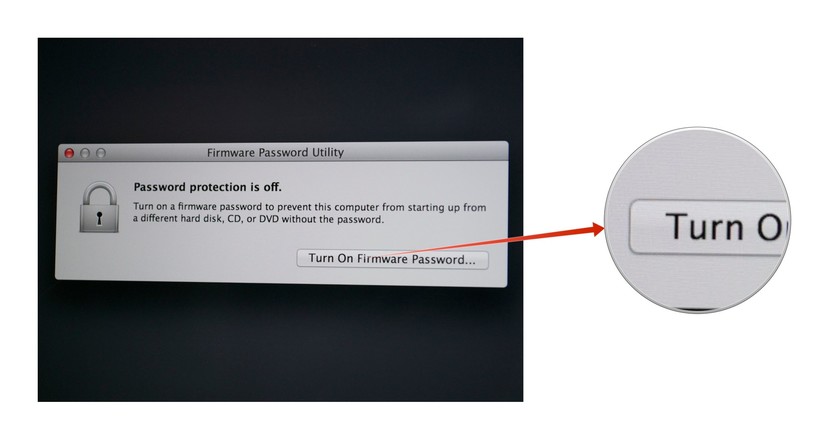
Always check your caps key and num lock key before entering or modifying passwords, often mistakes are as simple as that.
Obviously you’ll need to enter a password to gain access to Firmware Password Utility, so why is this even mentioned, right? Because sometimes it works, maybe because of user error when typing the password to begin with. Yes you should actually try it.
2. Have Apple Unlock the Mac Firmware Password For You
If all else fails, you’re going to need to get ahold of our engineers who can bypass and/or reset the firmware password using proprietary tools. This works on modern Macs, including the following (this list is not necessarily conclusive, always contact Apple directly if you can not remember your firmware password regardless of the Mac) :
- MacBook Air (Late 2010 and later)
- MacBook Pro (Early 2011 and later)
- MacBook Pro with Retina display (all models)
- iMac (Mid 2011 and later)
- Mac mini (Mid 2011 and later)
- Mac Pro (Late 2013)
If this is successful it will tell you the firmware password is off.
Call us now @ +91-9841983643 for further clarifications.
In most cases, you will need to provide proof of ownership of the Mac which has a locked firmware password in order for them to unlock the computer in question. There may be exceptions for a variety of unusual circumstances, discuss those with them if necessary.
 title="Authorized apple service center in chennai">
title="Authorized apple service center in chennai">

